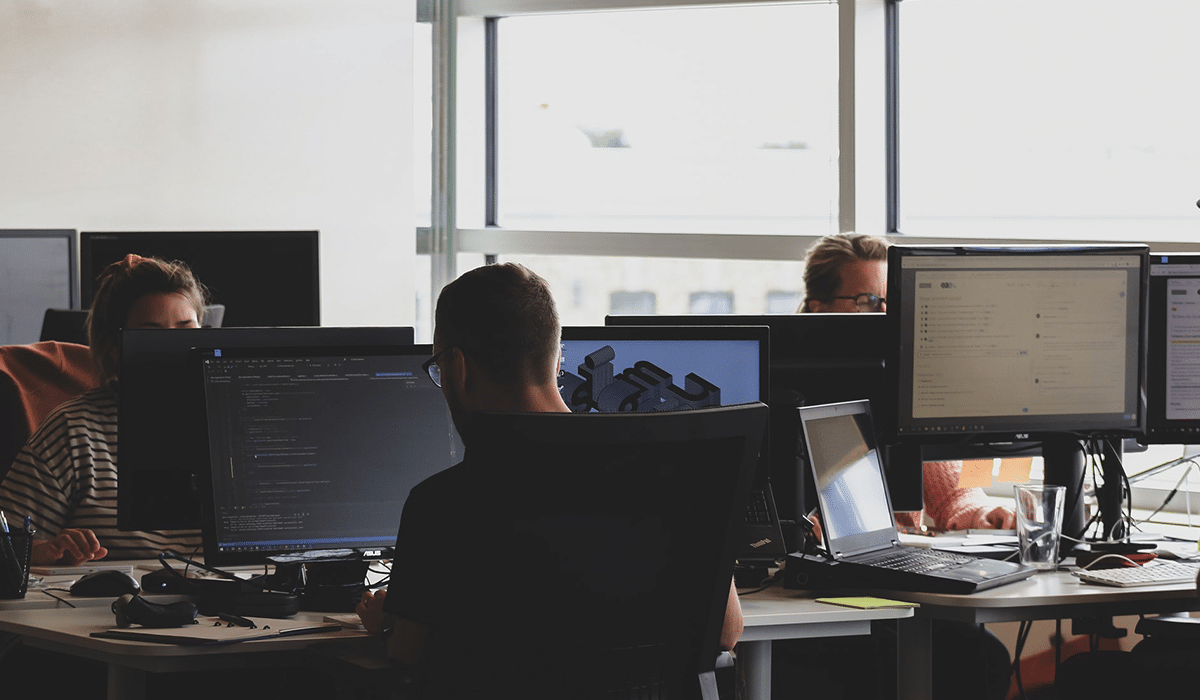In efforts to keep online users safer, October has been deemed Cybersecurity Awareness Month. Every year there are countless victims of cybercrimes, such as ransomware attacks and phishing scams.
Training your coworkers and employees on cybersecurity is crucial to staying protected from threats. Updating coworkers on the newest threats and refreshing their memories on some common security tips could help prevent significant data loss. Share these best practices with your team and have a safe Cybersecurity Month!
Beware of suspicious email addresses
Did you know that one in every 99 emails is a phishing attack? Phishing scams can appear at any moment and are a constant threat for many businesses. Be sure to educate your coworkers on how to identify a phishing email and what to do if they receive one.
Only click on trusted links
A single click on a malicious link could be all it takes for a cybersecurity breach. There is harmful software out there that begins downloading the moment you click that could have access to your data in moments. Never click on links or attachments that you did not expect to receive or appear suspicious in any way.
Watch for common identifiers in an email, such as spelling and grammatical issues in the email, incorrect email addresses, or requests that seem out of place. The ads you see online, even on some of the largest sites that you would think would be safe, can lead to an infection. Never click on these ads. It is recommended for your IT team to disable clicking on ads through anti-virus software policies or firewall policies.
Encourage password management
Creating new, unique passwords for every account or login you have might seem tedious. But taking the easy way out and using the same password or weak passwords makes hackers jobs easier. Never use birthdays or other easy to guess information as passwords or pins. Simply use a password manager and easily store all your unique passwords to stay on top of your cybersecurity.
Keep critical data safe and out of site
Never save critical data directly to your laptop or mobile device or a USB device. Data should be saved to a secure environment with strong security measures and a solid backup and recovery plan. Keep your desk clear of sensitive data and information. Any information on paper should be inside a locking file cabinet when not in use. When walking away from your computer for any period of time, be sure to lock your computer. Authentication should be required upon returning. This can and should be enforced by your IT team, such as by utilizing Group Policy.
If you feel your device is infected, notify someone immediately
The faster your IT team knows about an infection the better prepared they are to limit the damage. If your computer is acting oddly, if you clicked on a link or attachment that you believe may have been malicious, or if you responded to a questionable email, let your IT team know immediately. They can investigate and if necessary remediate and limit the impact as quickly as possible.
Enable two-factor authentication
Having two-factor authentication in place adds a second layer of security to your business. Two-factor authentication will increase your cybersecurity greatly because while hackers may gain access to a password, they will be less likely to have access to the second mode needed to access your data. The second authentication is typically unique and hard to guess/have access to, such as a secondary password, a fingerprint scan, or a short code.
Backup your data regularly to a private cloud
In some situations where a computer is compromised, all of your data could be lost. A strong backup and recovery strategy with many layers of protection and redundancy is critical to recover from an attack. Using a private cloud saves your business if the worst-case scenario does occur and you face a ransomware attack or lose access to your business data. Backup your data on a regular basis to ensure that you will still have access to all the data you need no matter the circumstances.
Increase your cybersecurity with SmartBase Managed Hosting
SmartBase Managed Hosting keeps your data safe in our secure private cloud. We store all your data to give you an added layer of security and peace of mind. Give us a call at 612.767.9940 or contact us today to learn more about any of our solutions.
| Learn More About Managed Hosting |